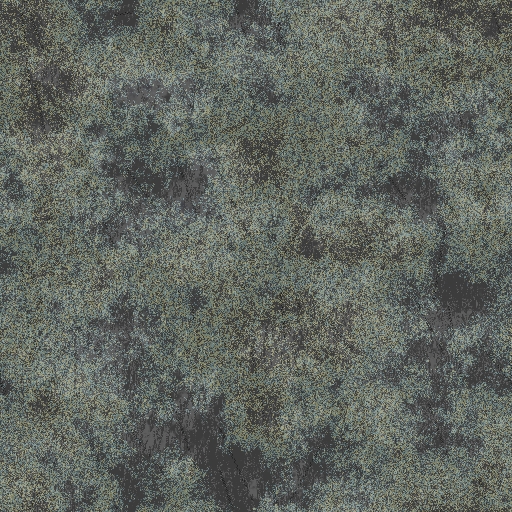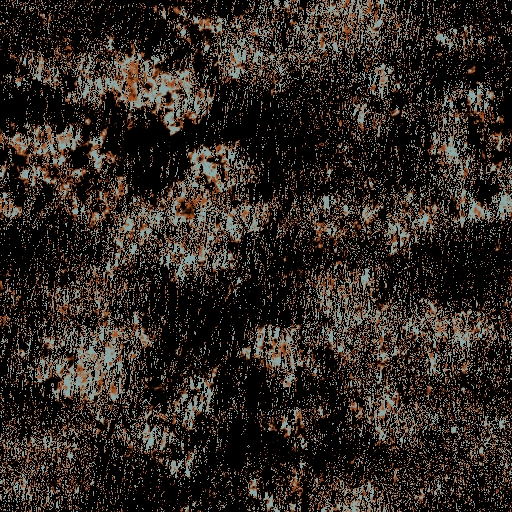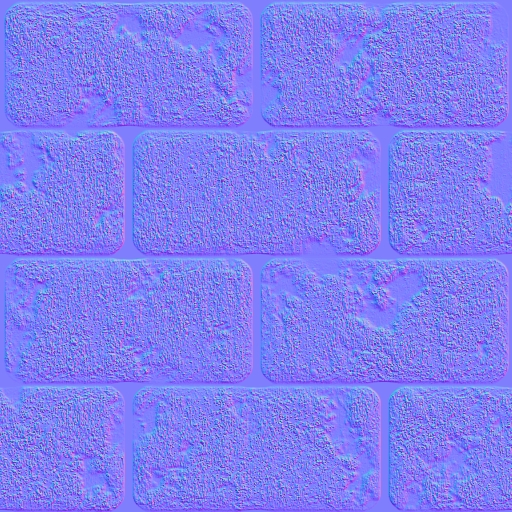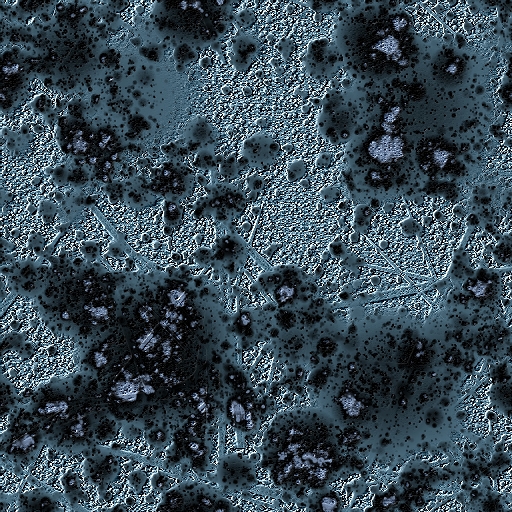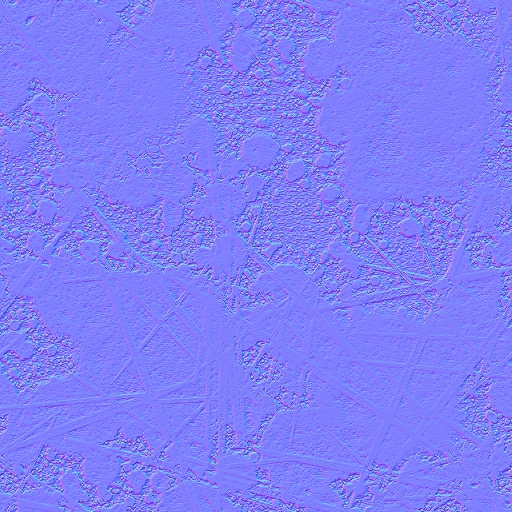Pretty cool ! By the way, what have you used to make the spheres looks like that ? i like that look !
Like Tutorial Doctor say, it's ramp material using the reverse scalar product between the normal of the face and the position of the camera, like this higher is the scalar product, lower is the the value.
after I multiply the value and the MaterialEmit.
fragment shader:
vec3 N = normalize(normal);
float v = dot(normalize(-position), N);
v = 2.0/pow((1+v), 4.5); // you can change 2.0 with what you want to play on the contrast
gl_FragColor = vec4(MaterialEmit*v, 1.0);