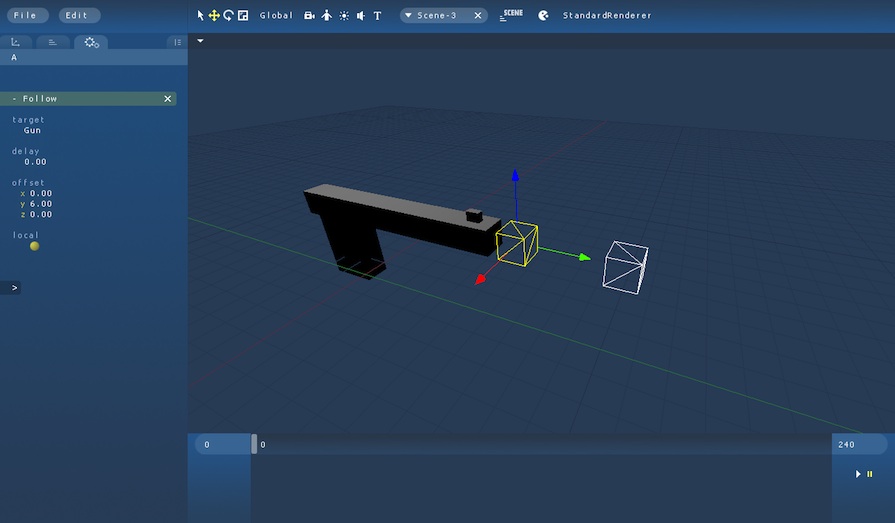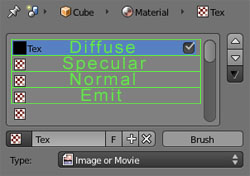I just finished the animation import ! all the code is on svn.
The only thing now is that all this formats are not always using compatible materials or textures and need to be edited.
There is two options I'm thinking about :
- adding a material editor in Maratis (complex and long to code but easy of use)
- converting the mesh in Maratis xml mesh file and editing the file by hand (easy to code but not easy of use)
The third option (maybe more realistic) is to start by doing option 2, then do option 1 in the future.
What do you think ?