Hi,
the repeat value is not used by Maratis : http://www.maratis3d.org/?p=277
use the "Size" value instead :
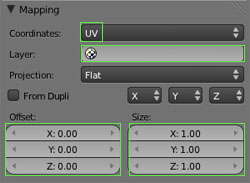
PS : coordinate GENERATED is also unsupported, UV is.
You are not logged in. Please login or register.
Maratis forum » Posts by anael
Hi,
the repeat value is not used by Maratis : http://www.maratis3d.org/?p=277
use the "Size" value instead :
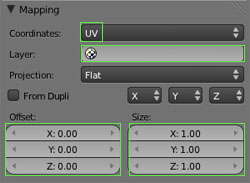
PS : coordinate GENERATED is also unsupported, UV is.
Hi,
well done, thanks,
that's a bit strange they changed the support of this,
so it will also need to be changed in MiOSStandardRenderer.cpp for the shadow texture
Hi,
welcome !
You should start reading stuff there : http://www.maratis3d.org/?page_id=53
I used simulator 4.3.
The errors looks like opengl is not initialized properly, something different to do with the more recent os ?
strange, it works good for me,
did your previous modifications merge with mine ? Maybe try to restart from fresh with the svn version ?
I updated MyGame example here : http://www.maratis3d.com/code/post-process/
It normally works cross-platform this time, I tested on iOS simulator.
I tested the renderToTexture example : http://www.maratis3d.org/download/render-to-texture.zip
(the example use a build-in feature to set a camera to render to a texture from script)
I'll see if I can test the cpp example too.
Ok Petr, I got it working on iOS,
I found a bug in MES1Context.cpp and MES2Context.cpp, it's corrected on svn.
That plus "render->bindFrameBuffer(currentFrameBuffer);" instead of "render->bindFrameBuffer(0);" will make it work.
I think I have an idea,
on iOS the current frame buffer is not 0,
in MyGame try replacing :
// finish render to texture
render->bindFrameBuffer(0);by :
// do this before render->enableDepthTest();
unsigned int currentFrameBuffer = 0;
render->getCurrentFrameBuffer(¤tFrameBuffer);
// finish render to texture
render->bindFrameBuffer(currentFrameBuffer);open the level with a text editor and search for "shadow="true"",
or modify the level with Maratis editor.
Hi,
int texId = 0 is correct, it specify the multitexture-id (0 to 7), the texture id is given by "bindTexture".
For the screen still being dark, try to disable the real time shadow if there is in the scene, I'm not sure iOS can manage multiple render to texture at the same time (real time shadow uses one).
I never tried post processing in iOS, I'll see if I can test it too.
To put it after [self loadMaratisProject:filename]; is good, because MyGame use the rendering context in it's constructor.
The screen is probably black because the shader is not working, look at the xcode console output to see if there is error messages during the shader compilation.
Also try to add this to the shader in MyGame :
#ifdef GL_ES
precision highp float;
#endifLast thing,
if you want your shader to work with desktop and iOS (or Android), add this on top of the shaders :
#ifdef GL_ES
precision highp float;
#endifOk, thanks
This must be done once, after loading scene?
Yes, but if you can, it's better to just export your meshs from blender with the correct shader, so you will see it in the editor.
Depth of Field is more complex yes, you need the depth information to blur the image.
I must say it can be very slow on iOS, depend if you target only the last iPhone.
You need to render the scene to a texture with a depth texture like the example :
render->bindFrameBuffer(m_renderBufferId);
render->attachFrameBufferTexture(M_ATTACH_COLOR0, m_colorTextureId);
render->attachFrameBufferTexture(M_ATTACH_DEPTH, m_depthTextureId);Then you render the texture with a shader like the example, but you also need to pass the depth texture (witch the example doesn't do). The depth texture will be used to specify the blur influence or the blur size.
I just understood we was in the SDK forum,
you can force a shader to all meshs in a scene from code.
- create an fx : vert = level->loadShader("vertexShader", M_SHADER_VERTEX), frag = level->loadShader("fragShader", M_SHADER_PIXEL), fxRef = level->createFX(vert, frag)
- scan all entities in the scene : scene->getEntitiesNumber(), for loop using scene->getEntityByIndex(id)
- get the entity mesh and scan all mesh materials : entity->getMesh(), mesh->getMaterial(id)
- set an fx to the material : material->setFXRef(fxRef)
There is a limitation in the number of lights, the default pixel shader use only the closest light (on desktop it's the 3 closest), it's a limitation you can overpass if you create your own shader, but that set a limit to have a good frame-rate on iOS.
The fixed renderer mode is the same normally.
For the script, it cannot access system informations (what could be a rejection problem), it only access the engine functionalities.
You can export your mesh from Blender, there is a doc here : http://www.maratis3d.org/?p=277
For custom shader it happen with this in Blender : 
Look at this page for more doc :
http://www.maratis3d.org/?page_id=53
Hi,
yes you can use Maratis in commercial app.
You are not forced to include licenses terms, but a "made with Maratis" or a maratis logo would be very appreciated (your decision)
logos : http://www.maratis3d.org/download/logo/
There is one game in AppStore (2010) :
http://itunes.apple.com/fr/app/save-our … 23470?mt=8
Also this app (using only MCore) :
http://itunes.apple.com/fr/app/nomadboo … 24049?mt=8
Hi,
I'm on mac and Blender is in fact exactly the same than on windows.
The best is to use a 3 button mouse with a middle wheel :
You should read this : http://wiki.blender.org/index.php/Doc:2 … _and_Mouse
Hi,
you can find new builds of Maratis, for the 3.1b version :
http://code.google.com/p/maratis/downloads/list
This builds corrects some bugs :
- slow binaries in mac and linux (the compilation is now optimised)
- cpu usage reduction slowing down the games
- wrong version of MaratisPlayer on windows (new script features was not working when published)
- custom script function bug
And adds two script functions for cursor hide/show :
- hideCursor()
- showCursor()
Thanks for the bug reports in 3.1, lets start a second wave !
Cheers,
Anaël.
Hi,
I committed a fix, tested on mac with a custom plugin.
Hi,
thank you for the nice post ![]()
Welcome to the forum, I'm waiting to see your creations !
About fullscreen, you can find a post talking about it there : http://forum.maratis3d.com/viewtopic.php?id=277
It's with a command line argument :
The screen resolution and the full screen is not done in the package, it's a command line information, for example you can run the game from a .bat file, the system is :
for windows : MaratisPlayer.exe "projectName" width height fullscreen
for unix : ./MaratisPlayer "projectName" width height fullscreenexemple for embeded project 1024x768 with fullscreen : MaratisPlayer.exe "" 1024 768 1
hi,
thanks, asio seems a good network api,
there should be no problem by using it in a game plugin in c++.
Maratis forum » Posts by anael
Powered by PunBB, supported by Informer Technologies, Inc.
Currently installed 3 official extensions. Copyright © 2003–2009 PunBB.