Indeed that would be quite nice damvcool, and thanks (: Added a basic tutorial on how to create hud overlays for the game.
2 2013-06-16 14:11:14
Re: Object import related problem (5 replies, posted in General)
Okai, everything works fine now, thanks (:
3 2013-06-16 07:26:57
Re: Blender export not working (5 replies, posted in General)
Try the 'install from file' in the Addons panel (select the .zip file).
4 2013-06-15 17:35:59
Re: Object import related problem (5 replies, posted in General)
I used the latest release from the download section (3.21b) and maratis mesh format. The model contains a rifle and two basic hands, one armature for every object. That's what it lookes like in Blender: http://i.imgur.com/ySolWcN.png It includes 5 animations.
5 2013-06-15 14:33:44
Topic: Object import related problem (5 replies, posted in General)
Hi.
I started a new maratis project today planning on going for a first person game. So I finished some basemeshs for the hands and a weapon and rigged and animated them both (as seperate armatures). Now when I select them all and export them as one maratis mesh everything works fine, no errors; but when I try to import said mesh into Maratis the application simply crashes. Is there a way to import such meshes into Maratis or do I have to make one armature for the whole model?
6 2012-11-16 23:00:12
Re: Some tutorials (21 replies, posted in Tutorials/Examples)
Thanks for your comments (: Added a tutorial on how to add some basic coins (Stuff that increases a variable when collected) to the game.
7 2012-10-30 21:54:29
Re: Some tutorials (21 replies, posted in Tutorials/Examples)
Added an improved version of a tutorial on how to create some basic terrain in Maratis (split up into two parts; basic terrain and grass/trees/water stuff). And yay, 2 hours and 20 minutes of tutorials by now (:
8 2012-10-28 16:31:32
Re: Mouse Look question (4 replies, posted in Scripting)
Thanks (: The problem here is that you have quoted out the centerCursor() function; just remove the -- in front of it and it should work fine (assuming that this is just an extract from your script).
9 2012-10-22 14:33:07
Re: Some tutorials (21 replies, posted in Tutorials/Examples)
Added another short tutorial on how to publish a game created with Maratis.
10 2012-10-21 21:00:30
Re: Some tutorials (21 replies, posted in Tutorials/Examples)
Added a short tutorial on 3D sounds and updated the preview file a bit.
11 2012-10-20 11:05:25
Re: Some tutorials (21 replies, posted in Tutorials/Examples)
Added Part 7 about adding some basic character sound and placed the link to the game preview here instead of in its' own thread. The publishing does not show up any error, the compiled file simply is not working on another PC (Windows 'This application has stopped' thing).
12 2012-10-19 21:48:18
Re: Feature Requests (Editor Only) (61 replies, posted in Editor)
Some suggestions;
- Add an offset feature for the LookAt
- Add a link to the last used file paths in the toolbar when opening a file; blender saving/loading is using that as well as showing some main links to the partitons of your HD, as you know, I guess, so maybe just try to do this, too.
- Maybe scale down the timeline a bit, it's quite big compared to its amount of features at the moment, I think.
- Add a 3D Cursor like empty thing to pivot around; right now it's quite annoying when having a great scene when you use the object's pivot as a pivot for the viewport.
Yeah, I guess that's it, together with some of the suggestions in the posts above (:
13 2012-10-19 12:56:50
Re: Some tutorials (21 replies, posted in Tutorials/Examples)
The next tutorial will be on adding a GUI and interactive content to the world, also covering NPCs; I planned to talk about sounds there. And thanks for your positive feedback (: About the publishing, I myself had problems with the build in feature, so I can not cover that yet.
14 2012-10-19 08:45:08
Re: Some tutorials (21 replies, posted in Tutorials/Examples)
Well, sorry if you took it like that. (: Just uploaded the sixth part.
15 2012-10-18 19:44:04
Re: Some tutorials (21 replies, posted in Tutorials/Examples)
Oh, come on, and you start like half a page of just telling me how much of a macho I am and how bad I was rised? You are a moderator in here and you go right of with such a inconsiderable and kind of off topic discussion about something I said? Just calm down a bit and once look at what you said objectively; I said that I'm a German, and maybe that was the first expression that came to my mind in that moment. Wow. I'll go to hell for that, or at least my language will, regarding your reaction.
Just stay on topic, an maybe glance over your own edge of a plate a bit.
16 2012-10-18 18:35:17
Re: Some tutorials (21 replies, posted in Tutorials/Examples)
I've just uploaded the fourth video and will soon add the fifth one, too, as soon as it finishes uploading. It's sad that there are people like you out there, gamemaker, thinking that it would not be mature at all to just ignore such a thing. Anyways, I've edited the word out of the sentence and reuploaded the first video. As I'm saying somewhere in the second one, I guess, I'm German, so my English sometimes is incorrect, both in the language part and the style (:
17 2012-10-18 12:22:03
Topic: Some tutorials (21 replies, posted in Tutorials/Examples)
Hi.
I've lately been creating several video tutorials on the usage of Maratis. The aim of my tutorials will be to create a basic third person game based on a LUA script. If you are having ideas on topics I should talk about or just general critique just post them here.
Basics:
- Part 1: http://www.youtube.com/watch?v=-MFDSpOuoKA
- Part 2: http://www.youtube.com/watch?v=hHW3q5GxFIc
- Part 3: http://www.youtube.com/watch?v=D1SmQk0Ifms
Creating the basic game:
- Part 4: http://www.youtube.com/watch?v=x78NMoKbVZA (mostly just the workflow of creating an object)
- Part 5.1: http://www.youtube.com/watch?v=SE_cMzgJbkw
- Part 5.2: http://www.youtube.com/watch?v=ufgqQFO10Ag
- Part 6: http://www.youtube.com/watch?v=Idgk7Z8Lz_o
- Part 7: http://www.youtube.com/watch?v=mpDIKJkgQF0
Customizing the game:
- Part 8.1: http://www.youtube.com/watch?v=zTn8Fb-4RKw (I'll cover 'basic interaction with the world' in some later tutorial)
- Part 8.2: http://www.youtube.com/watch?v=tGHWuOQGYGQ
- Part 9: http://www.youtube.com/watch?v=j_U6mDqrYWQ (coins)
- Part 10:http://www.youtube.com/watch?v=CyQEYVhgLzU (huds)
Short tutorials:
- 3D sounds: http://www.youtube.com/watch?v=V-lEGbtDUng
- How to compile your game (on Windows for Windows): http://www.youtube.com/watch?v=AEkWl9nFFqE
Preview on the game:
- http://www.mediafire.com/?r5yw13aghu5jtm3
Playlist for these tutorials:
- http://www.youtube.com/playlist?list=PL … ZDtBOJTK7i