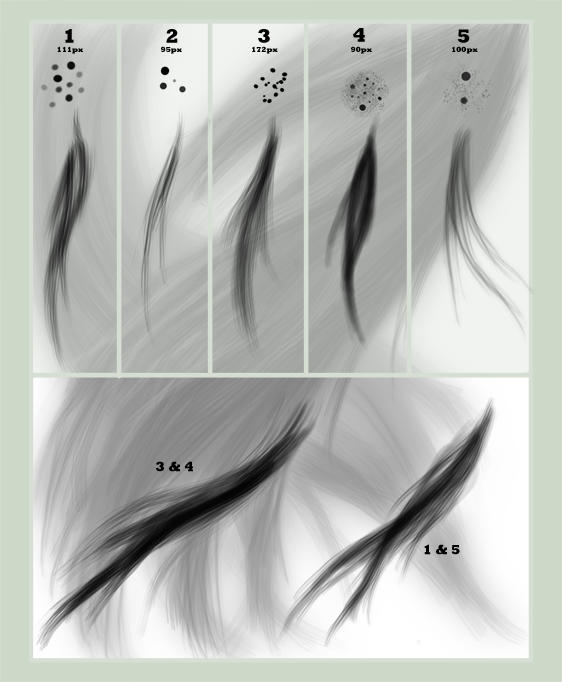Re: Should I make a Character Texture Painting Tutorial for the Wiki?
Oops. Changed it from FIXED to STANDARD hehe.
Edit: Okay, here are my findings, but first a photo:
Okay. So this is what I did (followed that video tutorial for one):
First I took a plane and subdivided it. Then I used a displace modifier using a displacement map I found on google:
http://upload.wikimedia.org/wikipedia/c … ghtMap.png
I applied the modifier and I had a HIGH POLY mesh of some brick.
I then added a flat plane to the scene and uv unwrapped it. I gave it a material and 3 Maps (diffuse,specular,normal)
I generated the normal map from the high poly map and added it to the normal map slot of the plane. I also made sure to check NORMAL MAP under IMAGE SAMPLING and I also set it to NOT influence the color, but the normal.
Exported the maps and mesh.
Note: I was in fixed mode and it didn't show up correctly. Also, without the specular map, it really doesn't work (it still looks flat). I used the image of the displacement map to affect the SPECULAR INTENSITY, but I set it's value to -1 (inverts the white and black areas).
Now, if only I can find a software that automatically makes a texture a SEAMLESS TEXTURE.
Last edited by Tutorial Doctor (2013-10-04 17:12:17)