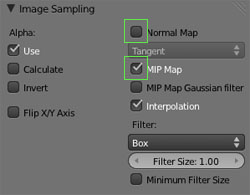Topic: Mirrored UV Models!
Hi,
I am having trouble to properly display a model with mirrored UV. When using a normal map, the mirrored side of the model looks inverted. And it shows strange shadows on the joints of the UV maps? How do I fix it.
Regards.
Last edited by Arclord (2012-03-04 02:28:01)