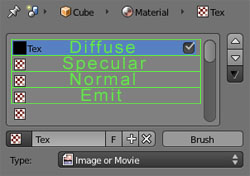I am already linking to the textures in blender, where I start with rock.png, add stencil, another texture, stencil and last texture, then I start to texture paint, so no, Im not using diffuse specuolar normal emit at all, at least not here .
I am therefore using 'fixed', but I am doing a multitexture mesh, multitexture being that Im using textures and applying to mesh via texture painting; I presume that is what you mean by multitexture in maratis GUI ?
So if I understand right, to get this to show right in Maratis, I need to create custom shader, so that means I should choose customshader in maratis gui as well...
thx
GM
anael wrote:In Blender, link to the textures that are in the maps/ folder of your project,
then export again and the link should be ok.
Also, be sure that you are following this if you are using the standard material :
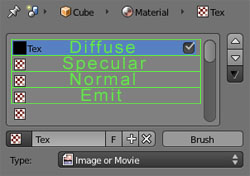
Or if you don't follow this, you will need to use a custom shader.