Topic: Post Processing supported?
Hi!
Does maratis support post processing effects?
PS It would be nice to add some effects like bloom or depth of field
Last edited by SadWolf (2013-01-06 20:02:58)
You are not logged in. Please login or register.
Hi!
Does maratis support post processing effects?
PS It would be nice to add some effects like bloom or depth of field
Last edited by SadWolf (2013-01-06 20:02:58)
Normally it has to be done using a c++ plugin,
but I recently added a feature that can enable render to texture from lua, and the texture can be used to do post process with a shader. Only thing is this method don't give access to depth yet so depth of field will still need to be done in c++ (I think I'll add it for the next version).
"Render to texture" example here : http://www.maratis3d.org/?page_id=53
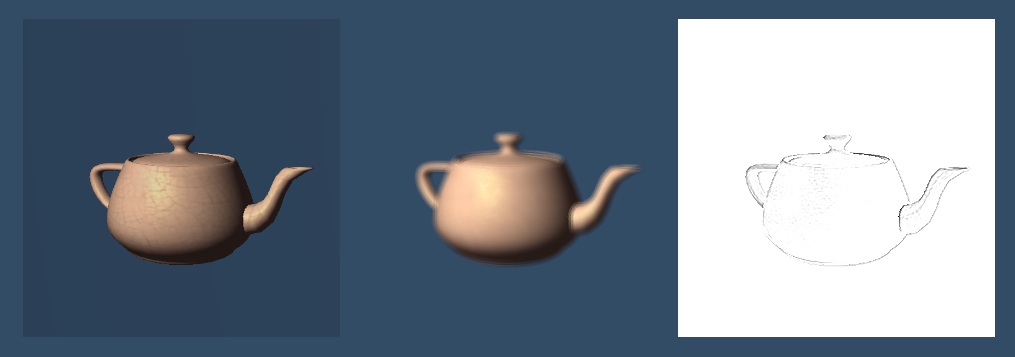
I don't have a great knowledge about graphics in C++,
so I have no idea of how to implement such a thing... maybe I'll give it a try too after some research on graphics! ![]()
but some years ago , i used a little 3d program like maratis to make some model testing suite...
it already has bloom and depth of field, maybe its source could be usefull...
It has a good graphics, but some feature was missing for a complete editor ( the scene editor and the scene tree system )...
here it is...
https://github.com/centralnoise/BlendEL … master/elf
video
http://www.youtube.com/watch?v=qg7_N2-H4Wg
I hope maratis can get this capability...
http://en.wikibooks.org/wiki/OpenGL_Pro … Processing
It doesn't look like complicated, I'll give it a try on my spare time ![]()
Bloom is already possible using the render to texture technique, it just need a shader, but should not be very complicated, you can look at the shaders of the example from the link I gave you, Bloom can be done a bit like the blur effect but with a contrasted image put in addition of the normal render.
I still have some questions...
1. Can I apply shaders without using the textures system directly on the cam?
2. How does maratis manage shaders? I didn't find any "shader" option , does it pass which shader on the mesh file?
It's in Blender : http://www.maratis3d.org/?p=277
There is a material mode called "CustomShader"
So actually to use shaders I have to:
1 - Create the glsl .frag/.vert files
2 - Apply the shader to a mesh in blender
3 - Render a camera to a texture, so the mesh applies the shader to the texture ( which in reality is the scene of the camera )
4 - Use a second camera to see the shader effect
It's a bit complicated...
And if I write a plugin can I hook the shaders directly to the camera output?
yes, the mesh in blender is in fact just a quad, you can make it one time and reuse it,
or take the one from the example with the t-pot.
With a plugin you can do it directly with code, there is a direct access to the engine so it can do anything.
I'll try to do something more simple in-editor for the next release if I have time.
Maybe a faster way can be implemented in lua:
//this creates automatically the second camera and the mesh
imageOnCam = createShadingFrameBuffer() // imageOnCam = { mesh = plane with the texture of the primary camera , camera = a camera pointing to mesh}
setShader( imageOnCam.mesh , "shaderfile.frag" , "shaderfile.vert" )but maybe the auxiliary cam will be influenced by the lights of the environment
Last edited by SadWolf (2013-01-07 09:11:42)
Powered by PunBB, supported by Informer Technologies, Inc.
Currently installed 3 official extensions. Copyright © 2003–2009 PunBB.