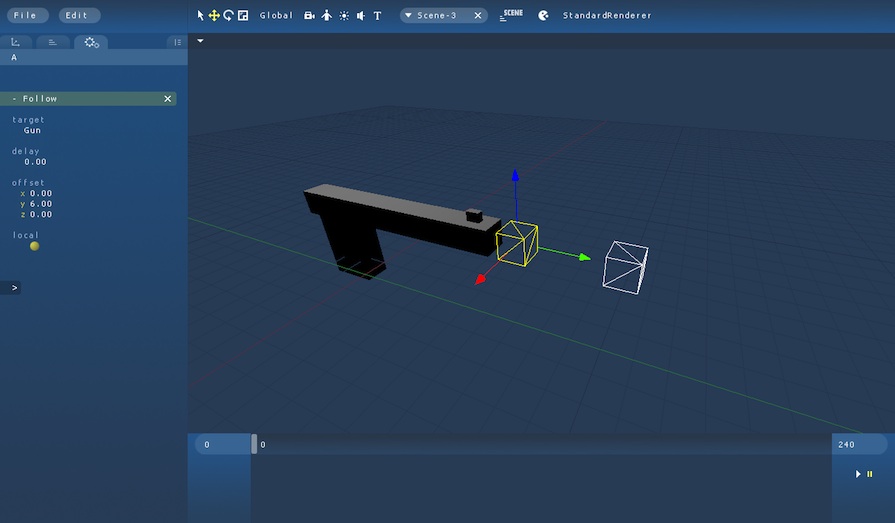Topic: Rayhit
Hello! Could someone please explain to me how to use Rayhit?
function onSceneUpdate()
start = {0, 0, 0}
end = {100, 0, 0}
point = rayHit(start, end, object)
if point then
print(point)
end
end
I understand that it goes from the start to the end and if it intersects with an object it prints out "point" in the console. What I don't understand is from where the ray starts from.