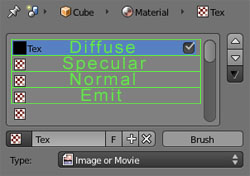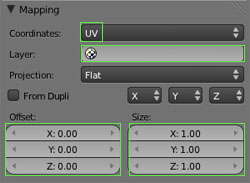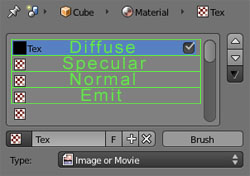Ok, there is multiple things that cause the problem,
in fact, if you launch a render from blender (F12), you'll see that the two textures doesn't show.
The first thing is because of the technique you used to assign multiple textures, it's something not very clear about Blender, there is two ways to apply multiple textures, the one you used is for blender internal engine using multitexturing. For exemple it's not used by Blender renderer or by the materials. I think it's something that should disappear from Blender.
So, the right way is to use materials, and in your case multi-materials, look at this tutorial : http://en.wikibooks.org/wiki/Blender_3D … Per_Object
To have a preview of what you are doing, press 'N' in the 3d view, in the panel that opens, go to 'Display' and select shading 'GLSL'. In textured mode, you might need to add a lamp or it will be dark. Add also a bit of emit in your material (0.35 for example).
Then, follow this tutorial to create your material : http://www.maratis3d.org/?p=277
specially this part for the order of the textures :