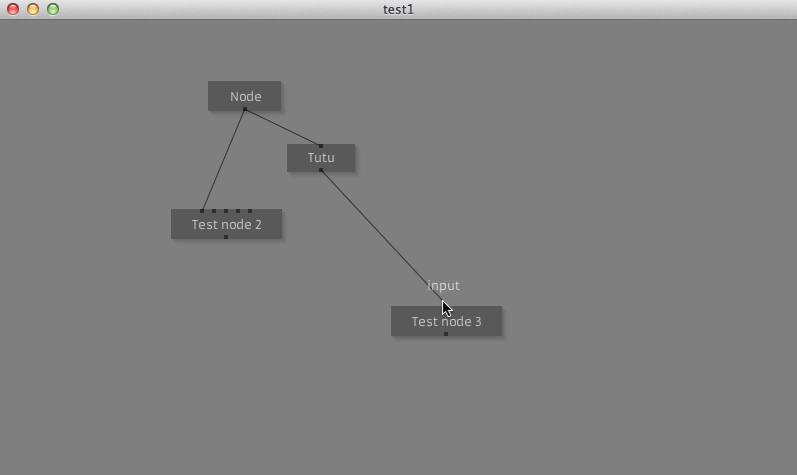ok,
that seems good.
- yes good idea (with an option you can un-check if possible)
- I agree, I tried to not export similar keyframes in a row but it still misses optimization like the
one you suggest.
- texture filename are made local like this "../maps/filename"
if you export the mesh in your-project/meshs/ path when your textures are already in your-project/maps/ path
- but yes a "copy maps" option can be useful if the textures are not in the good place,
it should just give a warning that if there is already textures in the maps folder with the same name it can be lost.
If you are interested (and if you have time), there is other improvements I had in mind
that I never had time to do, would you want to hear ?