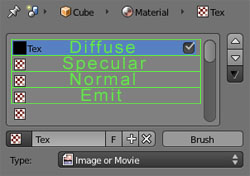Topic: Model problems
Ok so i have this model and I exported it with blender. here is what it looks like rendered in Blender
In Blender
but in maratis this is how it looks
In Maratis
I am sure I have something set up wrong. All I have is a mesh, a texture, and normal map. If someone could help me with this, I would greatly appreciate it.