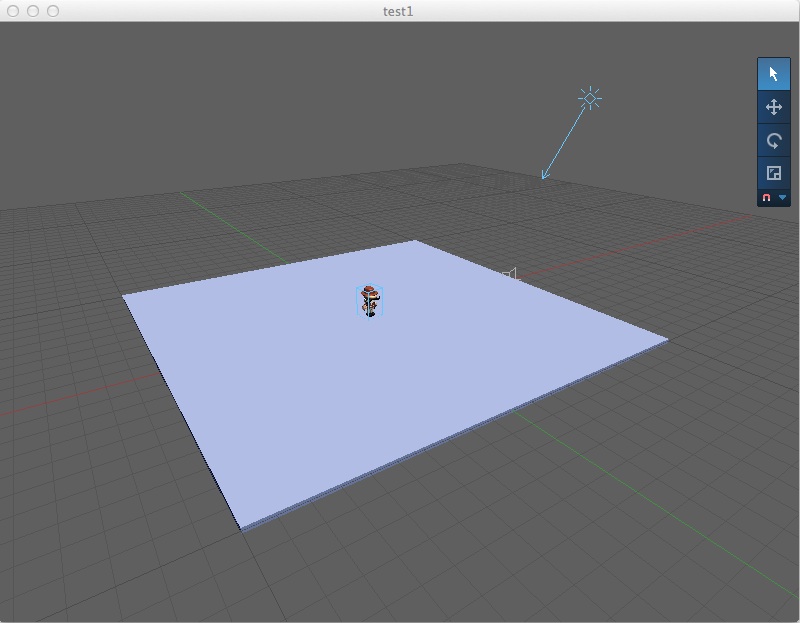Topic: UI Mockup
Hi all,
as I currently need to rewrite a lot of code on Maratis-Editor side, because of MGui2,
I taught it might be better to do a UI cleanup at the same time.
So I faked a possible new UI on photoshop, with suggestions from Vegas mockup and community in general :

I'm also reorganizing the editor code itself to be more modular and to allow multiple windows
(copy of the main window or custom plugin window)
I removed the timeline on this screenshot, to replace it with a console that would come up when an error is detected.
But I'm still not sure if a timeline is still needed or not, or if a play/pause button is enough to preview the animations.
What do you think of the modifications ? do you prefer the old UI ?