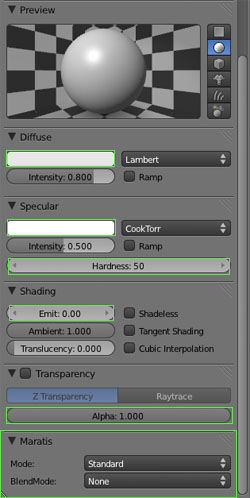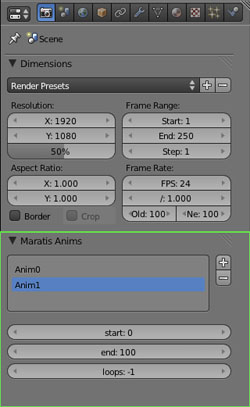Topic: blender mesh with animation(changing alpha)
Hey guys!
I need fade in\out effect, so i think the easiest way is to do black plane in blender with animation, in each frame we change alpha value. I've tried to do it, but i don't understand exactly how to release it in blender. so could you help?
Last edited by hog (2014-06-06 09:37:41)