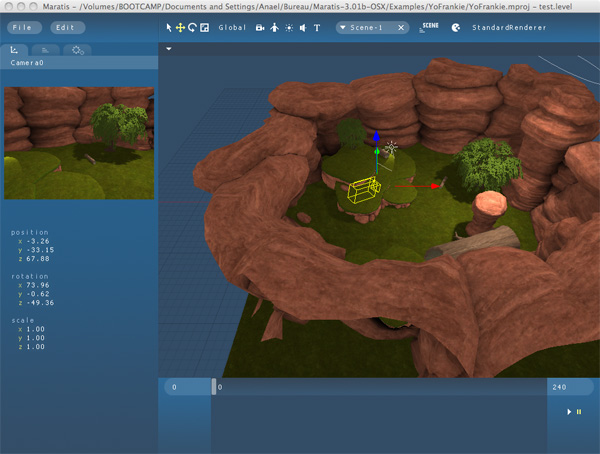That might be enough then, as noted earlier from you, that exported out from a 3d app ( after slicing up before hand ), it would ease up requirements.
Does this easing up also apply to objects/lighting in each zone or just objects ? ( culling as in)
thx
gm
It's better to divide a big scene in multiple objects so the engine can eliminate the ones out of the screen,
there is a camera culling at object and sub-mesh level, and a basic occlusion culling.
Also, a lot of games use only baked lightning and simpler shaders.
This Yo Frankie test is a showcase, so it's more heavy in light that it needs to be for a final game.
Hi am using Unity 3d and i found this place here.
I like Maratis i have full control of the game engine bud am not familiar with Lua and dont now much about c++ .
wen using this yo Frankie i get everything bud no texture.
i now yo Frankie from blender am learning to use blender.
is there any way to use c# instead of c++.
Hi, welcome,
about your bug, try to be sure your computer is using recent 3d drivers, Maratis uses opengl.
If your computer is old or with a internal 3d chipset (included with the motherboard),
it's possible that the card doesn't support shaders or textures which are not with a power of two size (128x128, 256x512...).
The scipting is done in lua, and to access the engine SDK you need c++ (not very different than c#).