Good animation tutorial, it's the basics of animation any 3d animator need to master,
you can transmit a lot of the character feeling and energy with the body, thanks, keep going.
Thank you I will be sure to go all out.
You are not logged in. Please login or register.
Maratis forum » Posts by zester
Good animation tutorial, it's the basics of animation any 3d animator need to master,
you can transmit a lot of the character feeling and energy with the body, thanks, keep going.
Thank you I will be sure to go all out.
Isn't animation blending just combining two different animations? So animation 1 makes the character walk and animation 2 makes it attack with a sword, and one doesn't interfere with the other in the process.
Maratis doesn't currenlty support it though.
You got it. In maratis we would have to have ...
1. Walk Animation
2. Attack Animation
3. Walk and Attack Animation
But in Blender once you have 1 and 2 you can Blend them to make 3.
Its a problem with the PunBB software used for the forums and not our Browsers. The wiki is having its own kind of issues also. I find If I visit the forum regularly it doesn't happen but if I don't check the forum for awhile and try to make a semi long post it gets cut off.
It might be an issue with how cookies are being handled by the forum.
The wiki issue is it stopped recording the history of edits made to the wiki.
I just found out that you can do animation blending in Blender. Then it is just a matter of setting the animation points to the correct frames. Keep Going Zester. hehe
I am not sure if or how "Animation Blending" from Blender to Maratis would be done. But the old school way is to have a "Transitional Animation" that would play before a "Primary Animation", but regardless Ps2, Xbox, Gamecube games didn't use "Animation Blending" or "Morph targets" those are advanced features normally found in Highend Graphics/Game Engines. (PS3, PS4, Xbox360, Xbox?) there might be some game engines for the Wii that supports those.
I am not concerned with it.
Mine wasn't a hate post and I didn't respond in angry form (before). And yes, you got mad. Saying the contrary doesn't make your post any different from an "upset post".
«WE ARE HUMAN!» and stuff like this.
Well, whatever, maybe we both don't understand the nature of our posts.
I think my post was not angry and that your was angry.
You think that my post was angry and that your was not angry.
lol
Well at least we know that now.p.s. all this because of this cutting-posts-forum-bug? Oh jeez
Don't pay any attention to him 255, he is trying to do the same to me. Just make fun of him or ignore him all together, maybe he will go away.
Gez zester, lighten up already ?
Why do you insist on being so rude here to me ?
Because I don't like you and think you take up valuable bandwidth on these forums?
You, sir, area a genius! Don't you know that I have been trying to learn this for the last 3-5 days, and never got it so simple and straightforward! THANKS! Now to start crankin' out those bvh files! haha.
Lol I wasn't done yet ![]()
zester wrote:Here VeganDev I tested it out for you.....
Story: As Zester, TD, VeganDev enter, what appears to be an abondoned alien spacecraft, Zester smiles at TD clips a lifeline to VeganDevs harness and pushes him over the side. As both Zester and TD ROFL they can here VeganDev whimpering "THAT WASN'T FUNNY GUYS!!!!" Zester reply's with "Ohhh hush your not hurt, by the way how far is the drop and do you see anything that looks like alien eggs?" VeganDev responds with "YAH its far and I see .... there is something moving down here" Zester then pulls his flash light from his belt turns it on and tosses it over the side. TD looks at zester confused. Zester responds "he is from Missouri, its the 'show me' state well, if there hostile or hungry he will find out in a min." TD "Gocha good thinking".
5 Min later TD turns to Zester "He doesn't sound to good down there" Zester responds "VeganDev you want my LazerBlaster?"
VeganDev "Ahhhh oh god its in my mouth, caugh caugh ahhhhhh no no no no!!!!!!". Zester "Hmmm nope looks like he has it under control, besides he is non-violent I don't think he uses firearms" TD "Ohhh thats right ok".And that ladys and gents is the power of a short story, a 6 poly cube and a motherboard greeble, and why irritating me while on a strange alienship is typically a bad idea.
Captain's Zester and TD were later accommodated and ranked to General, for there bravery and heroic efforts and discovering the mating habits of the "Vocteee" a previously unknown and intelligent species of space squid originating from the third moon of saturn.
Sorry but NO, haha. I remain unconvinced, as your image is very lackluster, compared to the 'starwars' ship, which Im almost positive now given your lame attempt )( lol), was done via the software/automated setup noted on the wiki page
Your ahem, incoherent story telling rambling aside , I'm still in the 'SHOWME' stage ,,haha
Somehow I seriously refuse to believe, that a multimillion dollar studio like lucas arts, is going to be doing what we here on a oss engine website are doing, at least when it comes to making starwars ships look 'authentic'. And no, I don't particularly find your 'borg' cube impressive LOL. E for effort
So just how bored are you lately zester, or is that some type of psychotic disorder doing on there ? ;0-0heh
Shows how much you actually know about Star Wars.
Paraphrasing Wikipedia, a greeble is an element of detailing added to an object, explicitly designed to break up the surface and add nonfunctional complexity. A greeble adds to the illusion of scale because it breaks up the linear flow of the eye over an object. It's a term that comes from science fiction, particularly movie special effects.
Kubrik's minimalist masterpiece 2001 had greebles and called them "wiggets." But Star Wars took them to the next level. The original Star Destroyers were an exercise in selective greebling, extraneous parts protruding everywhere on the overall form to give the effect of scale and drama. The Millennium Falcon is essentially one large greebled serving plate. The desire for an imperfect form is a quest for more believability, based on the idea that, as humans, we respond and empathize more with imperfection than the perfect sculpted object. There's also the obvious desire for cool techie-looking stuff. This from Wikipedia: "An anecdote from the creation of the first Star Wars movie involves the Tunisian customs enquiring what part of the costume of C-3PO (listed as "assorted greebles") was. Their response was allegedly 'Something that looks cool but doesn't actually do anything.'"
The first couple Starwars Movies Actually Glued old Garbage Electrical Parts to there Models for the Greeble Effect. Now they use a Combination of Displacement and Normal Maps for Movies, We would use only Normalmaps for Games.
VeganDev you can believe whatever you wan't "research it your self", cause I am not your mother with the job of spoon feeding you.
We are going to learn how to use the "Pose to Pose Animation Technique" in Blender to animate our characters. I am including 7 different reference pose images we will use to accomplish 6 different types of Walk Cycle's and 1 Run cycle.
After the tutorial you should be able to use this technique, to edit your 7 existing poses and create new variations and find other "Pose Sequence's" to accomplish other types of animation.
Basic Walk Cycle
Happy Walk

Sneaky Walk

Double Bounce Walk

Angry Walk

Proud Man Walk 

Basic Run Cycle
This method of animating from one pose to the next, hence the term 'pose to pose' animation, allows the animator to map out the action in advance. It is a particularly useful animation method when a character must perform certain tasks within a predetermined time or where a series of actions must synchronize accurately with a recorded sound track. The technique helps ensure that characters arrive at a particular place on screen at a precise point in time.
The ‘key pose’ technique is still the most widely used method of animating. Sequences can be tested and individual poses can be re-worked and the animation progressively improved. The timeline is continually revised to provide an accurate record of how the animation is to be photographed or rendered. This production method also provides a logical way of breaking down work so that it can be handed on to other people in the production chain.
How its done in Blender
The idea is to open one of these "Pose Sequence's" up as a "Background" in Blender, Then you would create a "Rig" and in "Pose Mode" "Select our position in the Timeline", place our rig over the "First Pose in the Sequence" and "Move the Bones into position", once that is done you then hit the A key to select all the Bones then the "I" Key and "Select LocRotScale" from the menu. We would do this for each pose in the Pose Sequence Sheet, Advancing our Timeline slider position as we go.
Once Completed you should have your Animation.
When you are happy with your Animated Rig you can then in "Pose Mode | Position the Timeline Slider" over each Keyframe and "Clear" its X,Y,Z Location to 0,0,0 and hit the A key to select all the Bones and then hit the I Key and choose "LocRotScale" to adjust the current keyframe. We do this to have our Rig perform its "Animation in Place" ie "Walk in Place".
Note: I always!!! Select all my bones first(A key in Pose Mode) before inserting or modifying a keyframe(I Key in Pose Mode) this insures that all the bones positions are saved. You would do this every time you insert or modify a keyframe.
Screenshots and Example to come
Here VeganDev I tested it out for you.....
Story: As Zester, TD, VeganDev enter, what appears to be an abondoned alien spacecraft, Zester smiles at TD clips a lifeline to VeganDevs harness and pushes him over the side. As both Zester and TD ROFL they can here VeganDev whimpering "THAT WASN'T FUNNY GUYS!!!!" Zester reply's with "Ohhh hush your not hurt, by the way how far is the drop and do you see anything that looks like alien eggs?" VeganDev responds with "YAH its far and I see .... there is something moving down here" Zester then pulls his flash light from his belt turns it on and tosses it over the side. TD looks at zester confused. Zester responds "he is from Missouri, its the 'show me' state well, if there hostile or hungry he will find out in a min." TD "Gocha good thinking".

5 Min later TD turns to Zester "He doesn't sound to good down there" Zester responds "VeganDev you want my LazerBlaster?"
VeganDev "Ahhhh oh god its in my mouth, caugh caugh ahhhhhh no no no no!!!!!!". Zester "Hmmm nope looks like he has it under control, besides he is non-violent I don't think he uses firearms" TD "Ohhh thats right ok".
And that ladys and gents is the power of a short story, a 6 poly cube and a motherboard greeble, and why irritating me while on a strange alienship is typically a bad idea.
Captain's Zester and TD were later accommodated and ranked to General, for there bravery and heroic efforts and discovering the mating habits of the "Vocteee" a previously unknown and intelligent species of space squid originating from the third moon of saturn.
http://en.wikipedia.org/wiki/Greeble < if you checkout this page, it sure sounds to me as though greebles were : " created automatically by specific software in order to avoid the time consuming process of manually creating large numbers of precise, custom geometry. This can often be tedious, and repetitive work, and some consider it a task best suited to automatic, software based procedural generation, particularly if a great degree of control is unnecessary or the greebles will not be particularly large on screen. Most greeble generating software work by sub-dividing the surface to be greebled into smaller regions, adding some detail to each new surface, and then recursively continuing this process on each new surface to some specified level of detail. Similar algorithms are used in the creation of fractal surfaces. "
Well finding a screenshot of a computer motherboard, converting it to a normal map using the normalmap or insanebum plugin, and tiling the normalmap or painting the normal map on the parts of your spaceship model sure does sound automated to me verses, modeling that surface detail by hand.

Not to mention if you actually modeled that surface detail your, talking 1million+ polys easy. That cpu slot looks like it would make a good hatch or landing platform.
zester wrote:Tutorial Doctor wrote:Hmm, so a greeble is a combination of normal maps and displacement maps?
Greeble "A greeble or nurnie is a fine detailing added to the surface of a larger object that makes it appear more complex, and therefore more visually interesting."
You could use displacement maps but normally, I think normal maps are all that's called for.
Trouble is though I don't think you are giving us all the info. Where do we get the normal map from if not the high res texture ? Where does that come from, if you don't create it first ? That doesn't sound quick, or easy to me at all. Details needed
We don't all work for game studios and therefore have this info at quick retrieval
thx
VD
You create them and build a collection, like anything in game development and use them when needed. He made a greeble above. You can paint greebles in gimp and generate the normalmap with the normalmap plugin or insanebump. You can find a cool picture with a pattern you like and generate a normal map and use that.
"A greeble or nurnie is a fine detailing added to the surface of a larger object that makes it appear more complex, and therefore more visually interesting."
You could use a displacement map, but I don't really see a need for it. Displacement maps are good for making terrains or highly detailed objects like a shield with a lions head ...

other than that there not that much use for them, there better for cg movies or rendered art.
Hmm, so a greeble is a combination of normal maps and displacement maps?
Greeble "A greeble or nurnie is a fine detailing added to the surface of a larger object that makes it appear more complex, and therefore more visually interesting."
You could use displacement maps but normally, I think normal maps are all that's called for.
My first attempt is a winner!
Steps:
Create a two planes of the same size.Move one above the other
Subdivide the bottom one a bunch
Add a displace modifier to it and use your bark image as the displacement texture(has to be loaded and should be black and white). Now your subdivided plane should have more geometry similar to the image. Apply the modifier.
Select the high poly mesh and then shift-select the low poly mesh.Create bake the normal maps from this high-poly geometry to an image. Also, make sure to use SELECTED TO ACTIVE under the render tab so that the selected high poly mesh gets baked to the low poly's UV coordinates.
Apply them to the low-poly plane (Make sure NORMAL MAP is selected under Image sampling in the texture slot).
Using several normal maps (one for smaller details and another for larger details) ads depth to the texture.
This model is only ONE POLYGON
Meshes must be UV unrapped, and I used PROJECT FROM VIEW to keep the mapping identical.
Thats just one way, there are others. This might not work on something really complicated and structured like a building unless you make a really good height map. It really depends on what you want to do, for instance if you want to do something like this ....

You would box model the ship without any detail and then texture it with greebles. Lucas Arts developed the method for the starwars movies and now everyone does it like that. Super simple and gives amazing results, especially since we use computers now to do it lol.
Here is a box after being greebleized.
Here is some example greebles.

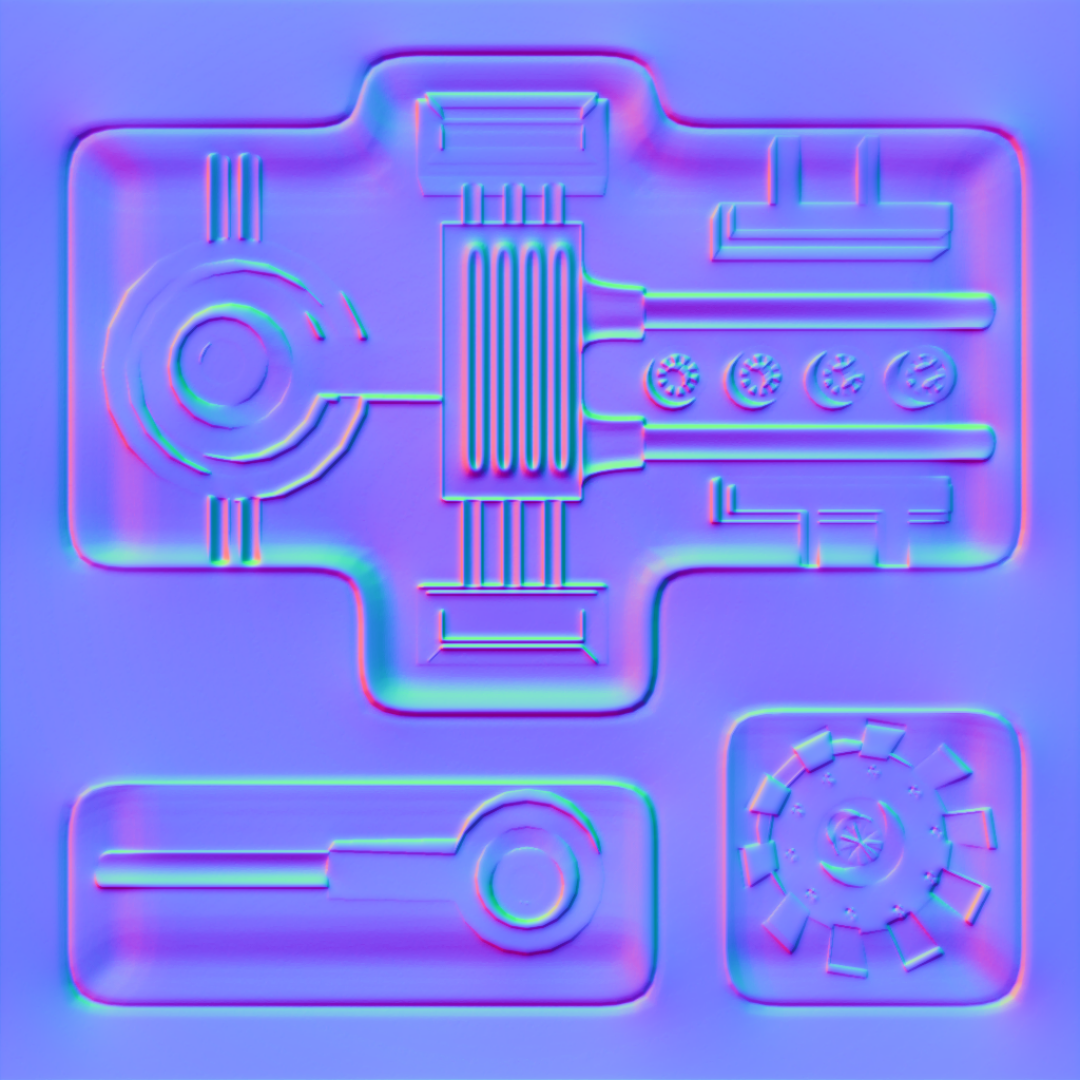
I am trying to think of a way to create a realistic model from a photo. As for buildings, Sketchup's MATCH PHOTO feature is good.
I know of a couple of different ways to do this in blender, one common method is to use inkscape to trace an image and then export that to svg, you import the svg into blender and you have an 3d outline of your model.
Usually, you have to have an image from several angles of a photo. However, as I posted in the gossip section, there is a company that was able to do it using some fancy software they made.
Blender can do this.
But I am wondering if there are some modeling tricks or workflows to help me get it up and working faster.
Pick something anything(Blender 3DS, Maya, Modo, ...) already and learn to use it. Jumping from one piece of software to the next isn't helping you any.
I know there is a program called 123dCatch by autodesk for the ipad that can capture an image in 360 degrees and stitch it into a 3d model, but the quality is bad (have to have things just right).
Blender does this to.
If 3d modeling were more like drawing, then it would be easy (reason why sketchpup works)
![]() You already know what I am going to say don't you. Blender already does this and here is a tutorial on just (one) method
You already know what I am going to say don't you. Blender already does this and here is a tutorial on just (one) method
Surface Sketching http://vimeo.com/10695820
com3D wrote:And don't forget to set the appropriate Maratis BlendMode (just below material Transparency)
It depends, i had to use that material option in some situations but i couldn't remember what,
so i made some tests :1. Full transparent image // Blendmode : None
2. Full transparent image // Blendmode : Alpha
3. Blue color (60% opacity) // Blendmode : Alpha
4. Blue color (60% opacity) // Blendmode : None
I didn't kept the screenshot ! >.< but result was similiar to (2) and the blue edges were visible all around the brush shape (like when you don't premultiply your texture in blender).. the blue background was gone.So it seems you can't get shadows when the blendemode is set to alpha. on the other hand you can see through colors.
Thanks for posting this, gave me a few different ideas in regards, to stained glass, and plant cutouts with shadows. I can see how this can be used to make say a windshield look broken, thee is probably a 1000 in one uses, like your fog.
Someone gave me some art books on drawing, surprisingly they also use the box model method of drawing, I guess that apply's to 2d and 3d. Anyways I was looking at the landscape section and seen a flower (Regal Lily) that looked easy enough to model.
I don't know about the rest of you but I would like to have some plants that are not just a 2d cutout on a flat plane.
It appears this flower vary's in shape, color and growth pattern. So I had to find a similar reference online to whats in my book.
This is mine it didn't take very long to do, I just kinda went for it. Its not the best but for being my first flower, I like it ![]()

Note: This thing has 1000 polys, I can't see you wanting you use very many on a terrain, unless you don't mind blowing threw 100 thousand polys in flowers lol. Hmmm I wounder how duplication works in Maratis.
So, my cousin was playing GTA5 and I'm looking at it like, "huh?" This is the ranted and raved about big box selling hit?
Mind you, I don't know much about the gaming industry right now, but if that is what sells, I know I can do that.
Zester, your terrain is much better than theirs. And they use flat planes for just about everything (I see where you get the image plane trick from).I am seeing this on a 60" fancy tv too. So I boot up Maratis and play a few of my demos on it. Uh, even they look better. As for the animations, those are easy too.
I do understand however that the SCALE of the game is much bigger, so that may be why they use so many tricks.
Your terrain looks awesome compared to what I just saw. haha. And you keep the poly count down? Perhaps I should work on some horse BVH files? hehe
lol Thanks, not very many people build there terrains by hand anymore, most use terrain generators and special terrain systems in there game engines with a few specialized shaders. We don't have that luxury.
Skyrim's terrain was not hand made or painted, they used the above.
The scale issue really comes down to your textures and how they are done, thats the hard part. Because even a texture map that is 16384x16384 may not be big enough to support your terrains scale, Note: a 16384x16384 png is like 600mb+
Instead what is done is you chop your terrain up into tiles(more on this later), and you use multiple texture maps, the base texture map always tiles (512x512) and at a higher scale ratio(resized to a smaller size in blender) this causes the pixels in the 512x512 texture map to become denser and look sharper.
The second layer will be a fullsized transparent texture map like say 4096x4096 and we will paint on this to break up the uniformity of our base texture. So it doesn't look the same everywhere you look. The ground(path) in the following screenshot is using this method, (Sorry I know its hard to see the detail but trust me you can get your face right down there and there is no pixelation, stretching or blurring it looks hi-res). The hill sides are do not have a tiled base layer they are just the 4096x4096 base map, they would need to be separated from the path and have the same method used on them.

I am still working on this, in my spare time. I think I pretty much have it down, but just haven't tested it yet.
I wanted to do a terrain speed modeling exercise, before bed.
Subject: Vegas's Tower of Defense Game
Time: 60 Seconds
Ready Set Go ...
Done
The raised parts(colums) are actually bone, and the idea was "Castle Ruins", with Large Bone's protruding from some of the stone features.
The part by the bridge is suppose to be a spinal column with a nail going threw it, and integrate a rusty gate as a short cut that would open up after the hordes had reached a certain point and activated a switch.
Clearly 60sec is not enough time to do all of that.
Welcome back VeganDev.
I don't use blender, actually I avoid it whenever possible ( because sculptris is SO much better for this, and SO much easier!!! )
Sculpting terrain in Blender like, Roberto Roch teaches with his "Create a Rocky Video Game Terrain in Blender" defiantly isn't a method I would recommend, it takes to long and requires to much artistic capability. Sculptris might be better suited, I don't know "not a program I use". I use a different method entirely, its fast, easy to do. The above terrain took about an hour, but that was to figure out a good workflow. I(Anyone) can do the same terrain in about 20min or less once you have the workflow down. And then if you want to multires in Blender or "Sculptris" you can.
I
Oh btw, just in case; I want to state emphatically , for the record, that while some posts may contain references to disgusting, bloody, gruesome, violent things, that I in no way condone them on any level ( I am not here to support or accept them whatsoever ), wish we could all create non violent based games.
Violent content can also be used to build empathy or used as a deterrent. You can show me one or two articles arguing your point, I can show hundreds of millions of examples proving mine. I once made a video game for a anti-smoking campaign, as effective as it was it was deemed to be far to explicit for there targeted age range, and never viewed outside of the test group.
I can still see it ... "Want to play again? "NO" Want a cigarette? "Tears" ... "Is that really how you die from smoking!!!" Ummm yahhh kid thats really what its like.
Note: I doubt any of those kids ever did start smoking after I traumatized them.
I can't wait for the Oculus Rift, I have a whole line up of Anti-Gang, Drug, Bullying, No Means NO!!!!, .... simulations.
Thanks guys, It's been awhile since I did this my self. I would have ended up telling him howto do it incorrectly and causing frustration.
Thanks for you comments
I keep adding/fixing stuff in the script but for the scene i'm quite stuck..
For now i was using blender particle system and a few objects. but then in maratis, i have a very hard FPS drop when some ennemies are spawned. (with no decor, it runs perfectly smooth)
I know it's better to export every single ogjects one by one then rebuild the scene in maratis, but that's actually taking way too much time, i'm searching for a solution right now because i need to fill the scene with objects (otherwise it looks empty and boring) while keeping 60 FPS at any time.
And for the fog : it's 3 scrollling planes (arrayed) with a cloud texture set to additive when exporting, one on ground level, one middle and one on top of the scene, each plane scrolls on a different axis
(quite similiar to the cheap example i made here)
I can submit files if you want
I understand in regards to exporting, I uploaded a terrain screenshot that had 50+ 2d grass texture cutouts, what a mess even in blender. We need layer groups, and the ability to export a scene with each individual object being exported as its own mesh.
3 Scrolling planes ![]() very clever. Note: did you ever try to scroll a normal-map I seen an example of that being done for water the effect looked really good. There is also something called Flow Mapping same principle but allows the water to change direction.
very clever. Note: did you ever try to scroll a normal-map I seen an example of that being done for water the effect looked really good. There is also something called Flow Mapping same principle but allows the water to change direction.
You can upload your fog example if you would like, I will take a look others might be interested also.
If you need any asset help, models, terrains, characters, architecture, ... whatever you need let me know. Would be nice to do something for someone that is going to use it. Right now I have my eye on a Terrain and A Different Fence.
Is that a Three Headed Demon Dog I see lol.
How did you do the fog?
Zester, how do you get those textures into maratis? I wish Maratis had an import for Image to plane (that retains alpha information.) it would be useful for menus and this type of thing (grass etc)
Textures go in the maps directory, Maratis does "should" retain the alpha information the settings are in matirals and texture settings in blender. See http://forum.maratis3d.com/viewtopic.php?id=534 "BUT" in that example I used the "Import Images as Planes" and it would automatically set the alpha settings correctly, I don't think it does that automaticly anymore, atleast its not working for me.
I have to do something right now but I will post back later on how to do that manually in blender its easy.
Can you upload a patch so those that want it do not have to wait for Anael, I don't think he is paying attention to the forums currently?
I am going to do a diff on your version of maratis for the theme support, I want that also. But I didn't see any commits in regards to the shaders.
Maratis forum » Posts by zester
Powered by PunBB, supported by Informer Technologies, Inc.
Currently installed 3 official extensions. Copyright © 2003–2009 PunBB.