Topic: Sketchup To Blender To Maratis
I finally found a way to get my sketchup model into Blender with textures and faces intact. It uses the OBJ EXPORTER plugin:
http://www.needformadness.com/developer … .php?t=360
You will also need the Maratis Plugin for Blender:
http://www.maratis3d.org/?p=277
This is what i get:
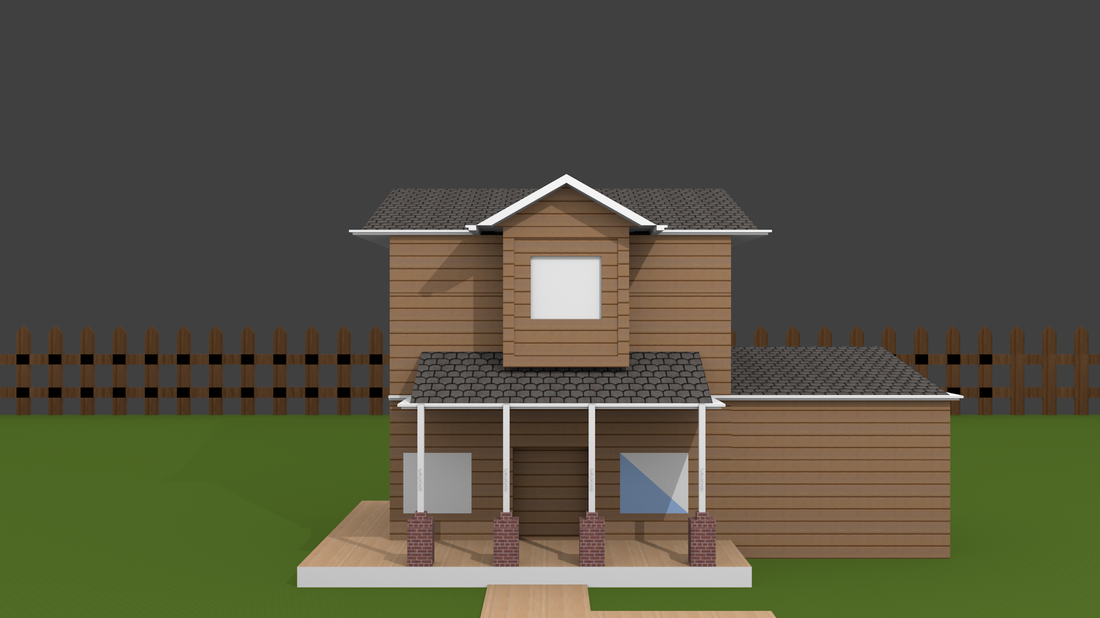
Note: The sketchup plugin will show up under the PLUGINS window in sketchup.
Note: For now I have to import the obj into Blender, then export it back out as an obj from there, then back in, and back out to a Maratis MESH file (as I keep getting some tracking error), but you may not have to.
Last edited by Tutorial Doctor (2013-08-19 18:34:24)
