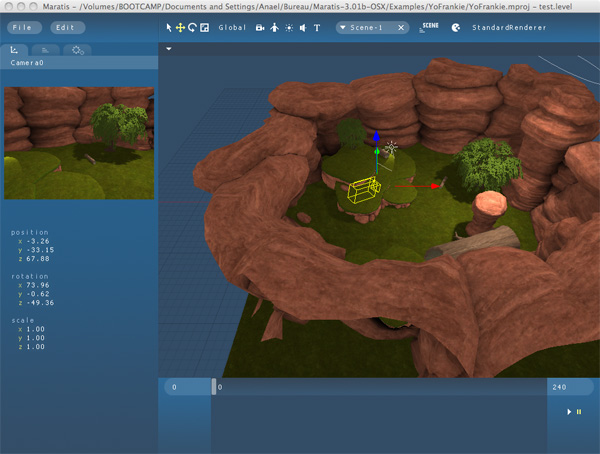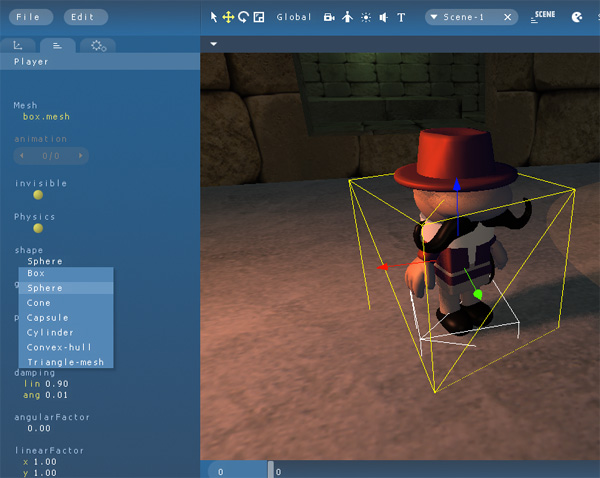Hi there !
Invisible bounding box :
In the entities properties there is an "invisible" button to push on. So in the examples, the bounding boxes are in fact just box exported from blender, imported as an entity, and set as "invisible". You can use the mesh you want, like a sphere for example. An invisible mesh can also be used as a trigger when set as "ghost" (physics properties).
Feet box :
It's just a logic thing, if you want to know if the player touch the ground it is a simple way to do it. Because if you test if the main box is colliding with the room, it will detect also when colliding with the walls (we don't want). Because the main box is larger than the feet box, the feet box only touch the ground.
Gui and images :
Idea is to attach your GUI to the camera (look at the "video tour" in the website to see how to attach objects). If your GUI is 2d, just do a quad in blender and set your image as the diffuse texture. On Maratis, import your GUI as entities, turn the objects to face the camera and attach to the camera.
> it's not a pretty solution but it's the only one working without coding. Best way is to manage the GUI using a game plugin in C++. I'll try to release more examples.
Display mouse :
It's possible only using the game plugin system.
SkyBoxes :
A very simple way is to create a box in blender. To render skybox texture, render 6 images with a 45 degree fov camera, West, Est, North, South, Up and Down. Then Put each texture in the sides of the box. Set the textures as diffuse, and put material "Emit" at (1, 1, 1).
> Import the mesh in Maratis, go to the behavior tab and add a "Follow" behavior. Set the camera name as the target, set delay to 0. Scale the skybox to fit the clipping max of the camera. The skybox will follow the camera position but will not rotate with t, so it's the definition of a skybox.
If you have more question don't hesitate.
bye,
video tour : http://www.maratis3d.org/?p=477
how to make a game plugin : http://www.maratis3d.org/?p=500